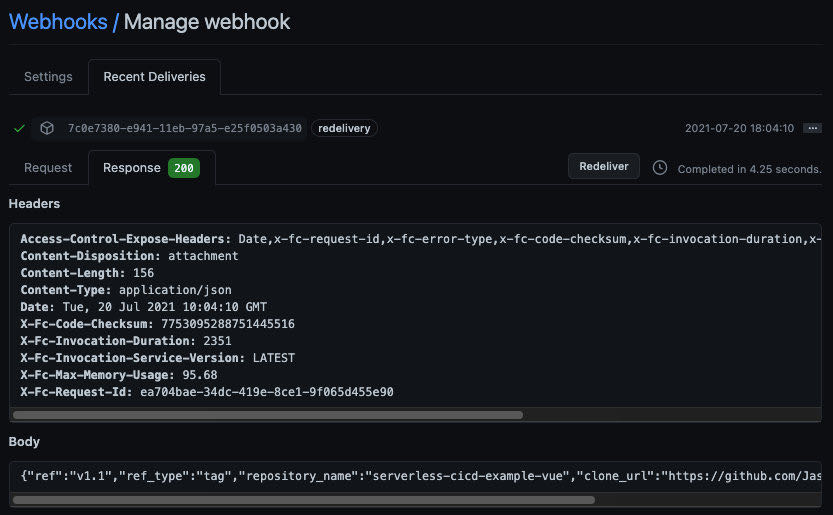Serverless-Devs 实践——基于 Node 的前端 CICD
Serverless Devs 是一个开源开放的 Serverless 开发者平台,致力于为开发者提供强大的工具链体系。通过该平台,开发者可以一键体验多云 Serverless 产品,极速部署 Serverless 项目。本文介绍通过 Serverless-Devs 部署一个前端 CICD 系统。
自动将前端项目托管至阿里云对象存储平台,无需服务器及额外运维操作,并实现 CDN 访问加速。
方案架构:
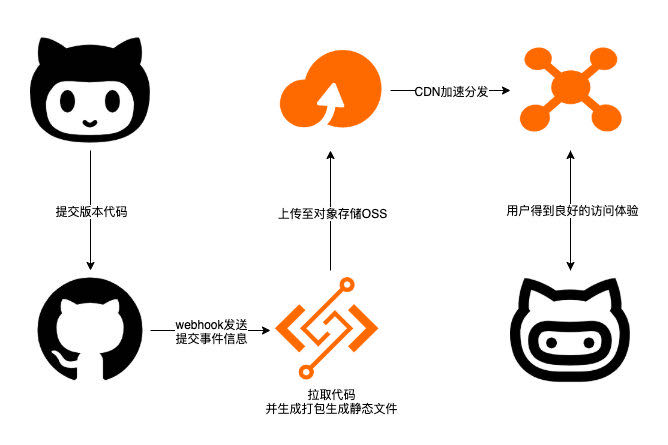
如果您的开发环境没有 Serverless Devs,请参考Serverless Devs Install-tutorial进行安装。
本文档涉及本地调试,因此需要开发环境具有 Docker,您可根据您开发平台的不同安装不同版本,可参考Serverless Devs Install-tutorial可选部分。
- 本文档基于 Github 进行实践,因此不保证在其他代码托管平台的可用性,您可以根据您具体使用的代码平台的 webhook 参数对本文代码进行修改。您需要准备一个前端项目以便进行下一步,本文准备了serverless-cicd-example-vue便于实践
- 创建密钥对并绑定到 github,可参考使用 SSH 连接到 GitHub - GitHub Docs
前往RAM 访问控制创建一个子用户,赋予其对象存储服务权限「AliyunOSSFullAccess」及管理函数计算 (FC) 服务权限「AliyunFCFullAccess」并创建 AccessKey。

前往OSS 管理控制台开通对象存储服务,并创建一个 Bucket,Bucket 名称为 serverless-cicd,存储地域为华南 1(深圳),其他参数为默认值。您可以选择不同的地域及 Bucket 名称,但需要对代码进行相应修改
前往函数计算控制台开通函数计算服务,请注意,函数计算服务分服务地域进行管理,您可能需要切换地域才能查看相应的服务及函数。
前往日志服务开通日志服务,并创建一个名为 serverless-cicd-log 的 Project,创建成功后会提示是否创建 logStore,我们选择确认。

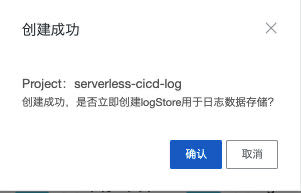
logStore 我们填写名称,其他保持默认。

创建成功后会提示是否立即接入数据,我们选择取消。

参考配置阿里云密钥及S config,将前文添加的子用户 AccessKey 配置到 S 中。
执行s init来创建项目,我们选择Alibaba Cloud Serverless ➡️ HTTP Function-Node.js 12 Example ➡️ 输入文件夹名称。
注意双##注释内容与项目生成配置文件的差异,主要有增加日志配置,修改超时时长以及修改 http 触发器合法请求方式:
s.yamlservices: fc-deploy-test: # 服务名称 component: devsapp/fc # 组件名称 props: # 组件的属性值 region: cn-shenzhen ## 此处可不修改 service: name: fc-deploy-cicd description: 'demo for fc-node-cicd component' internetAccess: true ## 增加日志配置 logConfig: enableRequestMetrics: true logstore: serverless-cicd-log project: serverless-cicd-log function: name: http-trigger-function description: this is a test runtime: nodejs12 codeUri: ./ handler: index.handler memorySize: 128 timeout: 180 ## 增加时长,避免因为网络问题超时 triggers: - name: httpTrigger type: http config: authType: anonymous methods: - GET - POST ## Github Webhook 为 POST 方式 customDomains: - domainName: auto protocol: HTTP routeConfigs: - path: /* methods: - GET
通过执行yarn add ali-oss或npm install -s ali-oss 安装阿里云 OSS SDK
上传名「id_rsa」的私钥文件 (绑定到 Github 的 SSH 密钥) 及名为「my_ssh_executable.sh」的脚本文件到对象存储桶根目录下
my_ssh_executable.sh#! /bin/sh ID_RSA=/tmp/id_rsa exec /usr/bin/ssh -o StrictHostKeyChecking=no -i $ID_RSA "$@"

index.jsconst getRawBody = require('raw-body') const getFormBody = require('body/form') const body = require('body') const execSync = require('child_process').execSync const oss = require('ali-oss') const fs = require('fs') const path = require('path') exports.handler = async (req, resp, context) => { // 设置响应类型 resp.setHeader('Content-type', 'application/json') const client = new oss({ region: 'oss-cn-shenzhen', // 根据实际设置填写 accessKeyId: '<Your accessKeyId>', accessKeySecret: '<Your accessKeySecret>', bucket: 'serverless-cicd', }) async function get(filename, localpath, cmd) { try { let res = await client.get(filename, localpath) if (res.res.status == 200) execSync(`${cmd} ${localpath}`) } catch (e) { console.error(e) } } // 下载密钥及脚本 get('id_rsa', '/tmp/id_rsa', 'chmod 0600') get('my_ssh_executable.sh', '/tmp/my_ssh_executable.sh', 'chmod +x') console.log('下载密钥和脚本完成') // 获取 webhook 提交的推送信息 getRawBody(req, async function (err, body) { body = body.toString().replace('undefined', '",') body = JSON.parse(body) const ref = body.ref const ref_type = body.ref_type const repository_name = body.repository.name const clone_url = body.repository.clone_url if (ref_type != 'tag') { resp.send('No tag event') return 0 } // 删除可能存在的代码,并重新克隆 if (fs.existsSync(`/tmp/${repository_name}/`)) execSync(`rm -rf /tmp/${repository_name}`) gitclone = `GIT_SSH="/tmp/my_ssh_executable.sh" git clone -b ${ref} ${clone_url} /tmp/${repository_name}` try { execSync(gitclone) console.log('克隆完成') } catch (e) { resp.send('git clone fail') } // 执行自定义的打包脚本 // execSync(`cd /tmp/${repository_name} && sh build.sh`) function getFilesList(dir) { let res = [] let files = fs.readdirSync(dir) files.forEach((filename) => { if (filename[0] == '.') return let filepath = path.join(dir, filename) let info = fs.statSync(filepath) if (info.isFile()) res.push({ filename, filepath }) else res = res.concat(getFilesList(filepath)) }) return res } // 获取文件列表 const files = getFilesList(`/tmp/${repository_name}/`) // 遍历上传文件 Promise.all( files.map((file) => { return new Promise(async (resolve) => { let res = await client.put(file.filepath.replace(`/tmp`, ``), file.filepath) resolve(`${file.filename} uploading: ${res.res.status == 200}`) }) }) ).then((r) => { console.log(r) resp.send( JSON.stringify({ ref, ref_type, repository_name, clone_url, }) ) }) }) }
执行s deploy一键部署,通过控制台可以查看到部署结果

进入 GitHub 前端仓库 ➡️ Settings ➡️ Webhooks:
- payload:触发器路径,可复制命令行输出或到控制台查看
- Content type:application/json
- events:仅勾选 ☑️ Branch or tag creation
cd frontend-project-dir
git tag v1.0 -m 'new version'
git push origin tag v1.0